FAQ
Lightedium FAQ
Q1: What is Lightedium?
Lightedium is an intelligent photo management tool designed to make your photo management more efficient and convenient through automated classification, efficient retrieval, and personalized features. It supports automatic organization of photos by time, location, people, similarity, and more. It also offers core features such as image-to-image search, OCR text recognition, and intelligent deduplication, all while ensuring that your original files remain unchanged.
Q2: Why weren't my photos automatically categorized?
Please troubleshoot with the following steps:
- Confirm Software Activation: Ensure that Lightedium is running and has not been closed or paused in the background.
- Manually Rebuild Index: Click on the menu bar in the top left corner of the software and select "Rebuild Index". The system will rescan and categorize your photo library.
Q3: The directory content has changed, but the software did not update automatically. What should I do?
If your photo directory structure or content has changed (e.g., adding or deleting photos), please perform the following actions:
- Trigger Content Update: Select "Rebuild Index" from the menu bar to sync the latest data.
- Note Execution Time: If the directory contains a large number of photos, rebuilding the index may take from a few minutes to several hours, depending on the number of files and device performance.
- Usage and Limitations: You can continue to use Lightedium during the rebuilding process, but some features (such as search and categorization) may be temporarily limited. It is recommended to experience the full functionality after completion.
Other Notes
- Privacy Security: All intelligent processing by Lightedium is done locally, without the need to upload data to the cloud, ensuring your privacy is absolutely secure.
- Lossless Files: All operations retain the original file names and folder structures, supporting direct export as ZIP or folders for easy backup and sharing.
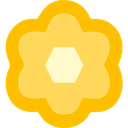 Lightedium
Lightedium